How to create a CompuSport account for manager app
Welcome to the guide on how to create a CompuSport account for the Manager App. Follow the instructions below to easily create your account and get started with your league or tournament creation.
Go to compusport.us
1. Click "LAUNCH Manager App"
Click on "LAUNCH Manager App"
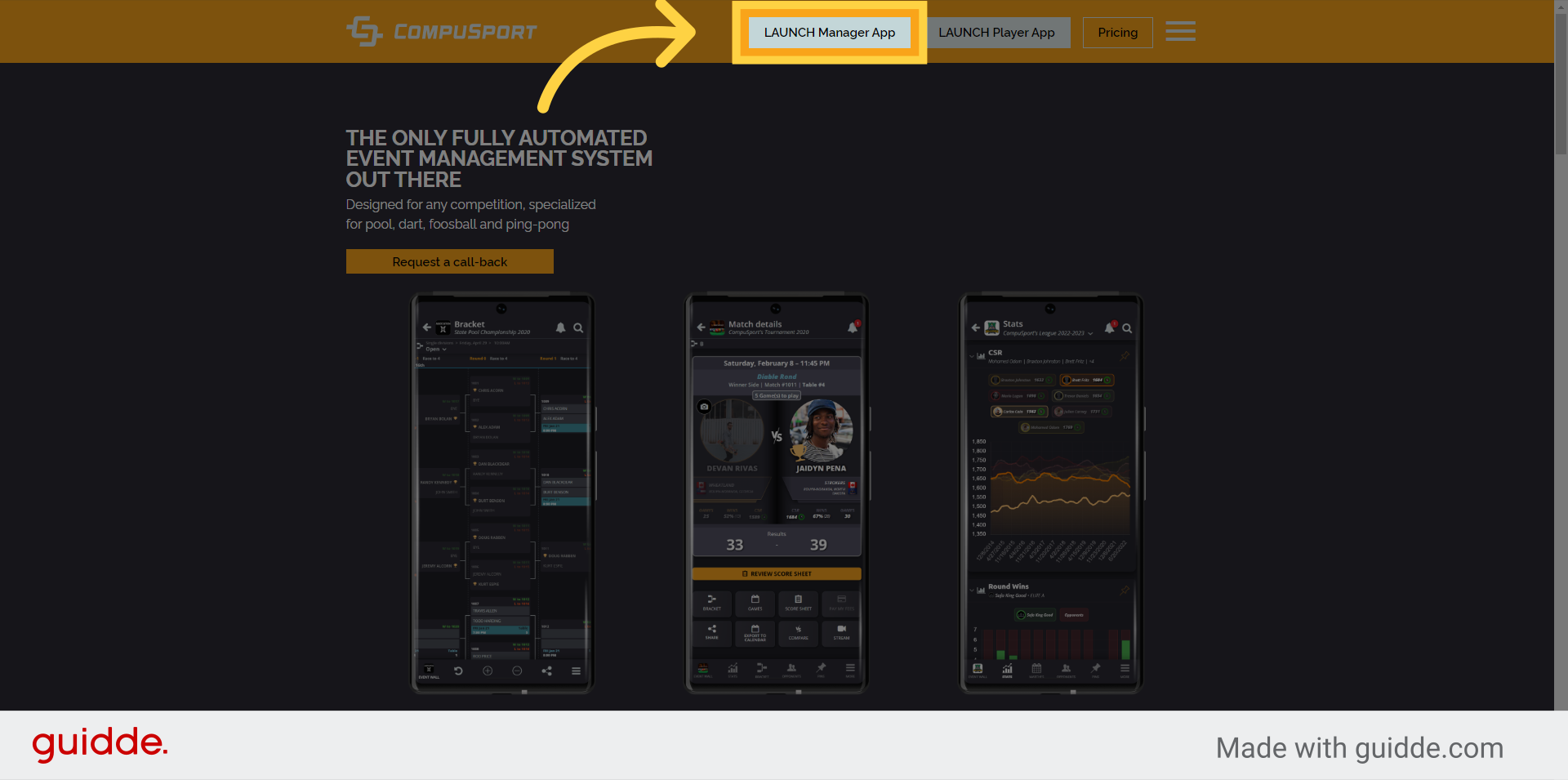
2. Click "Login / Sign Up"
Click on the "Login / Sign Up" button.
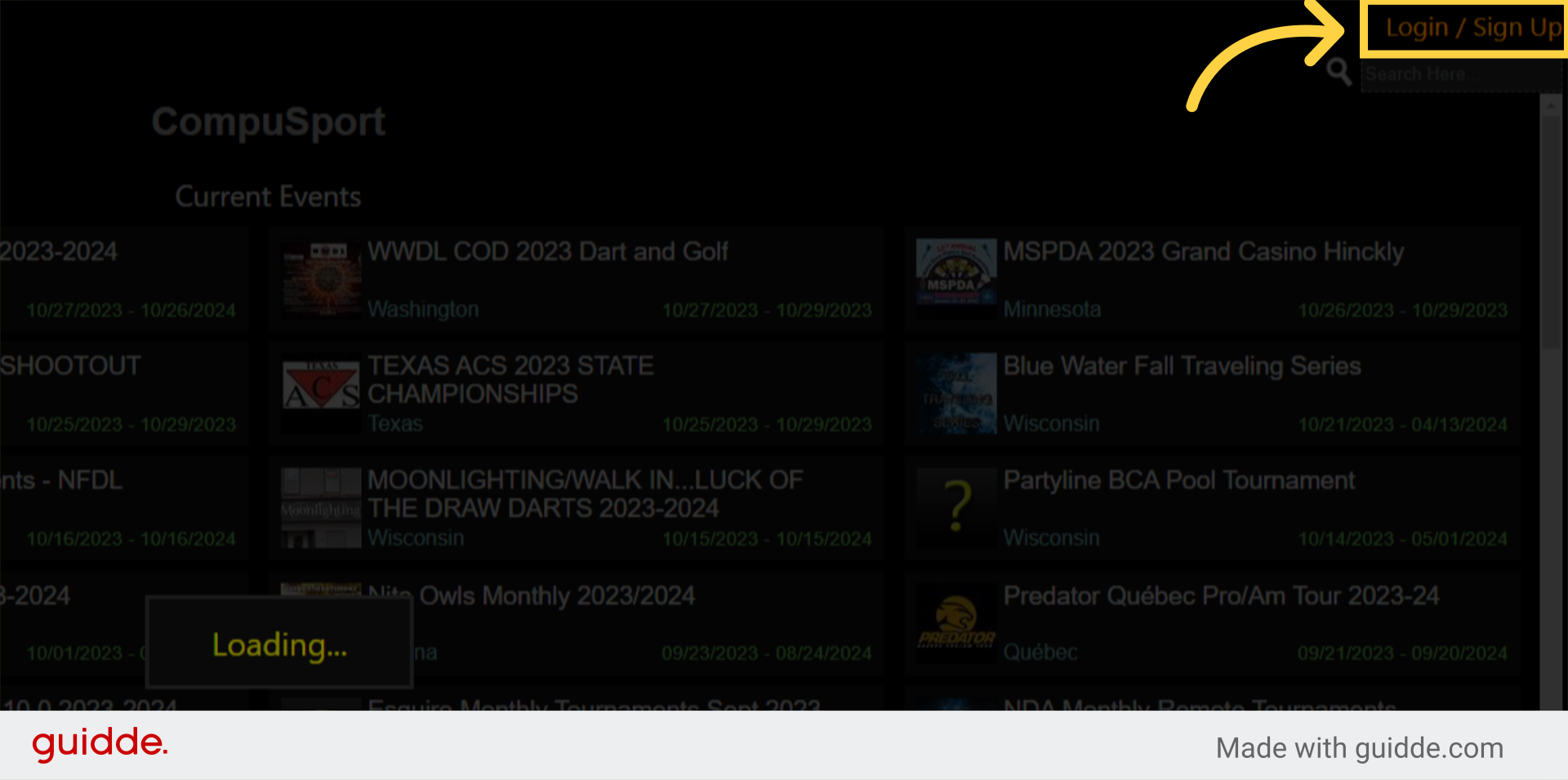
3. Click "-Create account"
Click on the "-Create account" button.
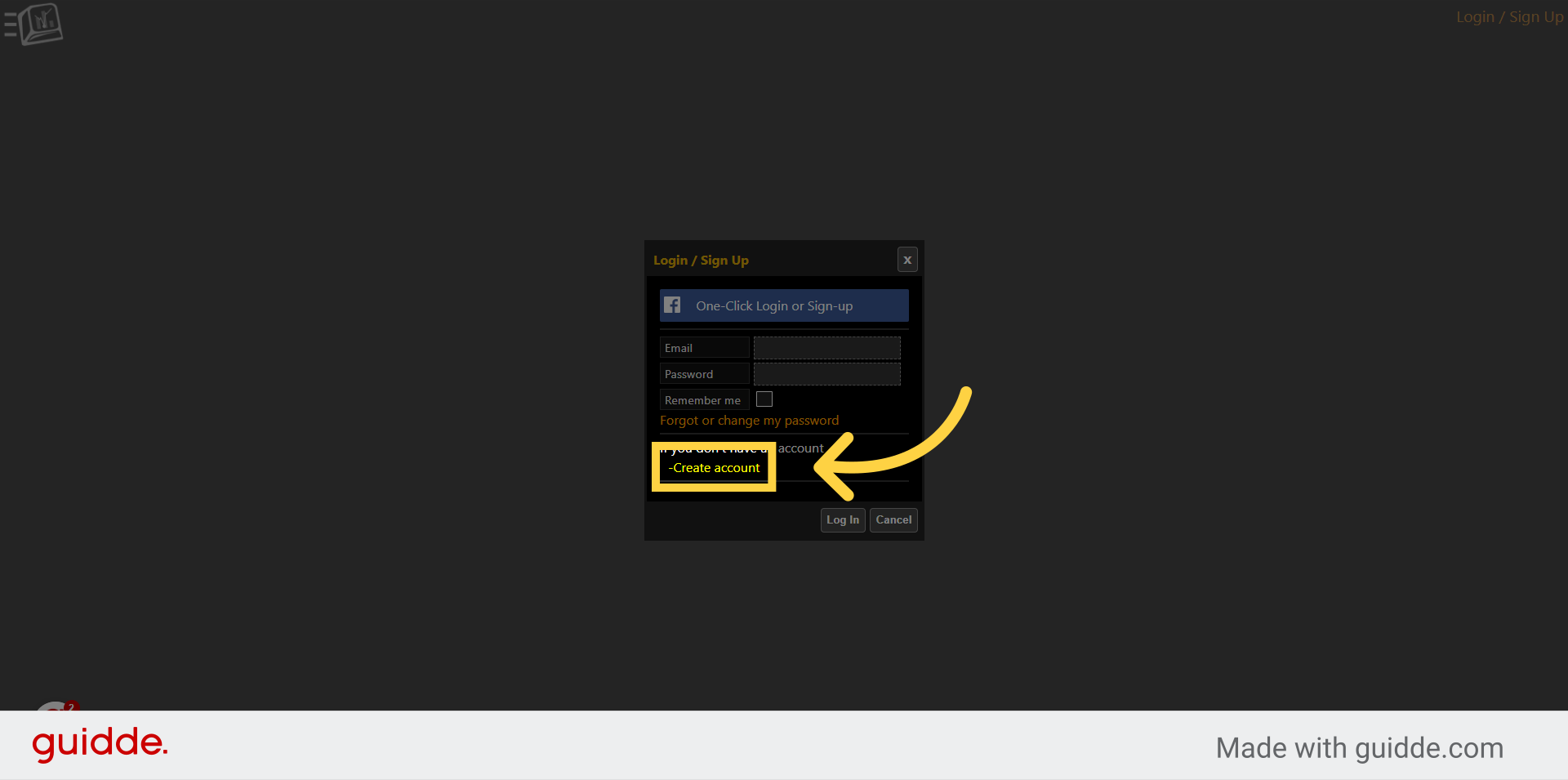
4. Click here
Enter all required fields : First Name, Last Name, Email, Email confirmation, Password and Password confirmation.

5. Click "Register"
Click on the "Register" button.

6. Click "Click here to proceed with login."
Click on Proceed with login to continue.
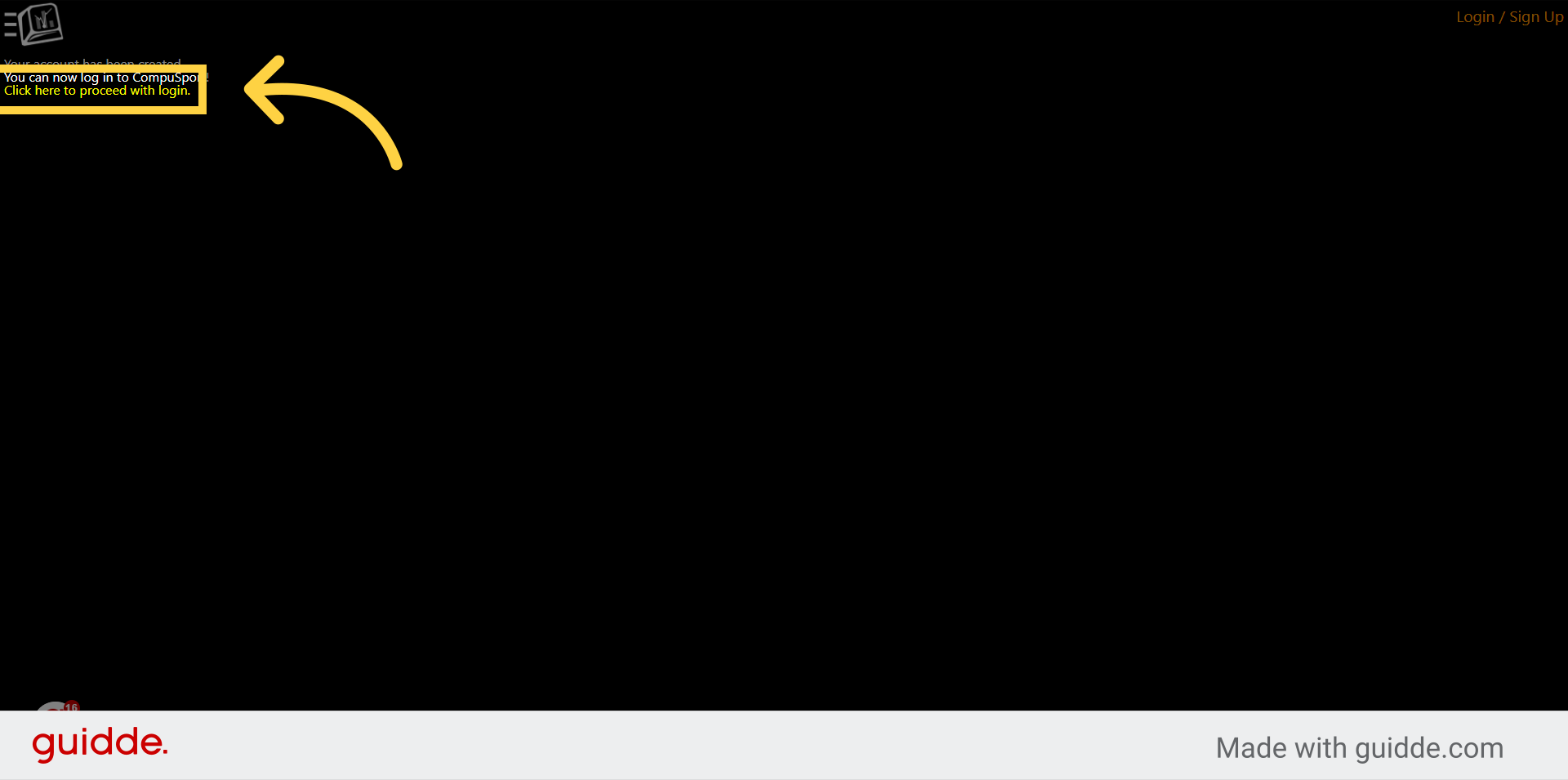
Your next suggested step is to create an event (League or tournament).
